Edit SVGs with AI
Enhance and modify existing SVG files with intelligent AI assistance. Edit vector graphics using natural language commands — make changes without design expertise.
Trusted by 80,000+ Creators, Designers, and Digital Sellers Worldwide
 Shopify
Shopify Amazon
Amazon Shopify
Shopify Amazon
Amazon Shopify
Shopify Amazon
AmazonDiscover Amazing Vector Art
Download free AI-generated vector art, illustrations, and designs in SVG or PNG. Create custom digital graphics and printable vector files for web, apps, and branding.
Supercharge Your Creativity
Blend artistic imagination with precision vector design to create responsive and dynamic illustrations.
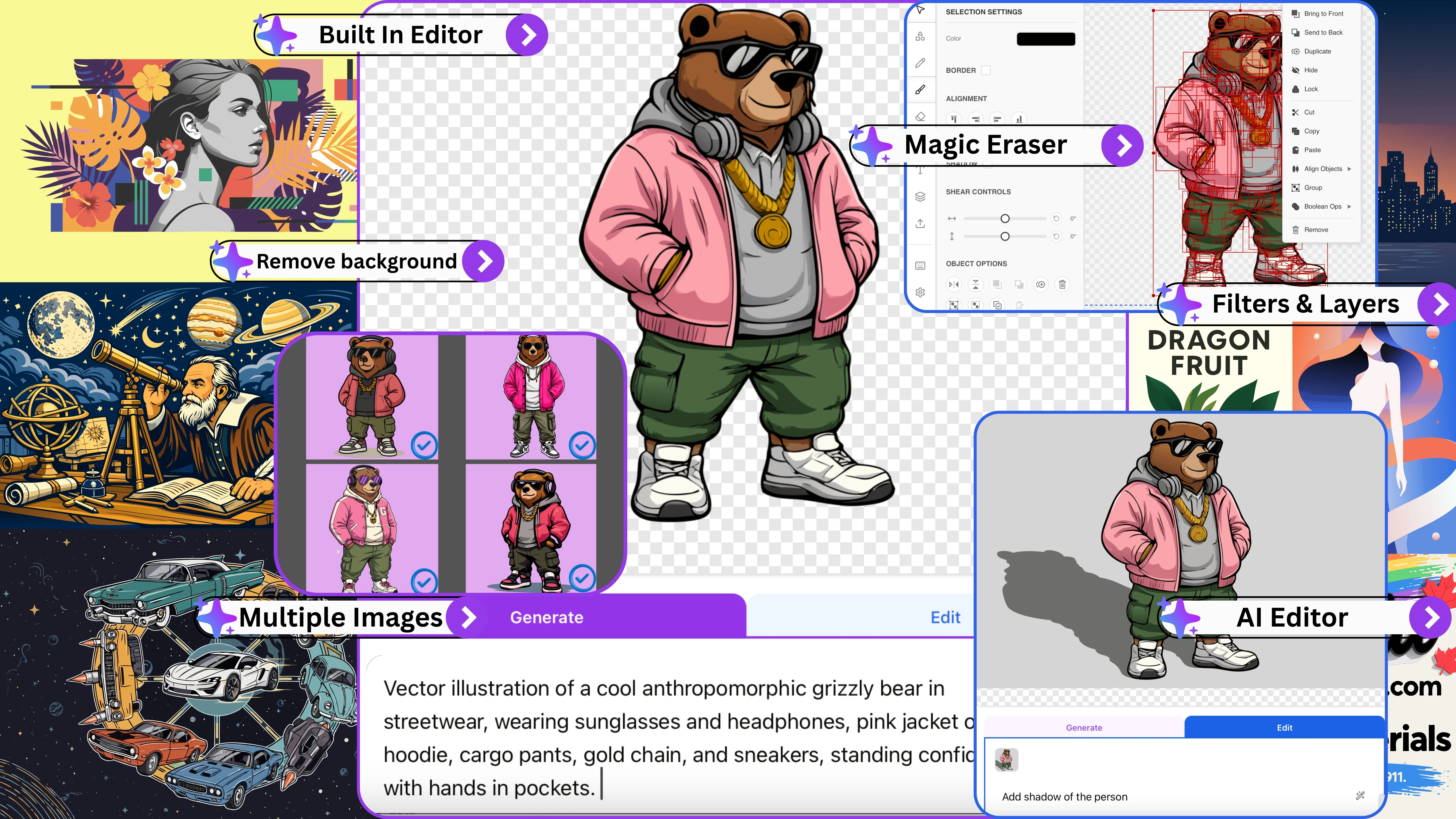
AI SVG Creator
Simple yet powerful interface that combines artificial intelligence with precision controls to transform your ideas into perfect vector graphics
AI SVG Generator
Turn text into scalable vector graphics instantly with our powerful AI SVG Generator. This all-in-one Text to SVG Generator produces lightweight, high-quality SVGs—perfect for logos, branding, graphic design, websites, and digital projects.

SVG Background Remover
Remove SVG backgrounds instantly with the built-in SVG Editor or AI Prompt-Based SVG Editor—perfect for logos, icons, and web projects.
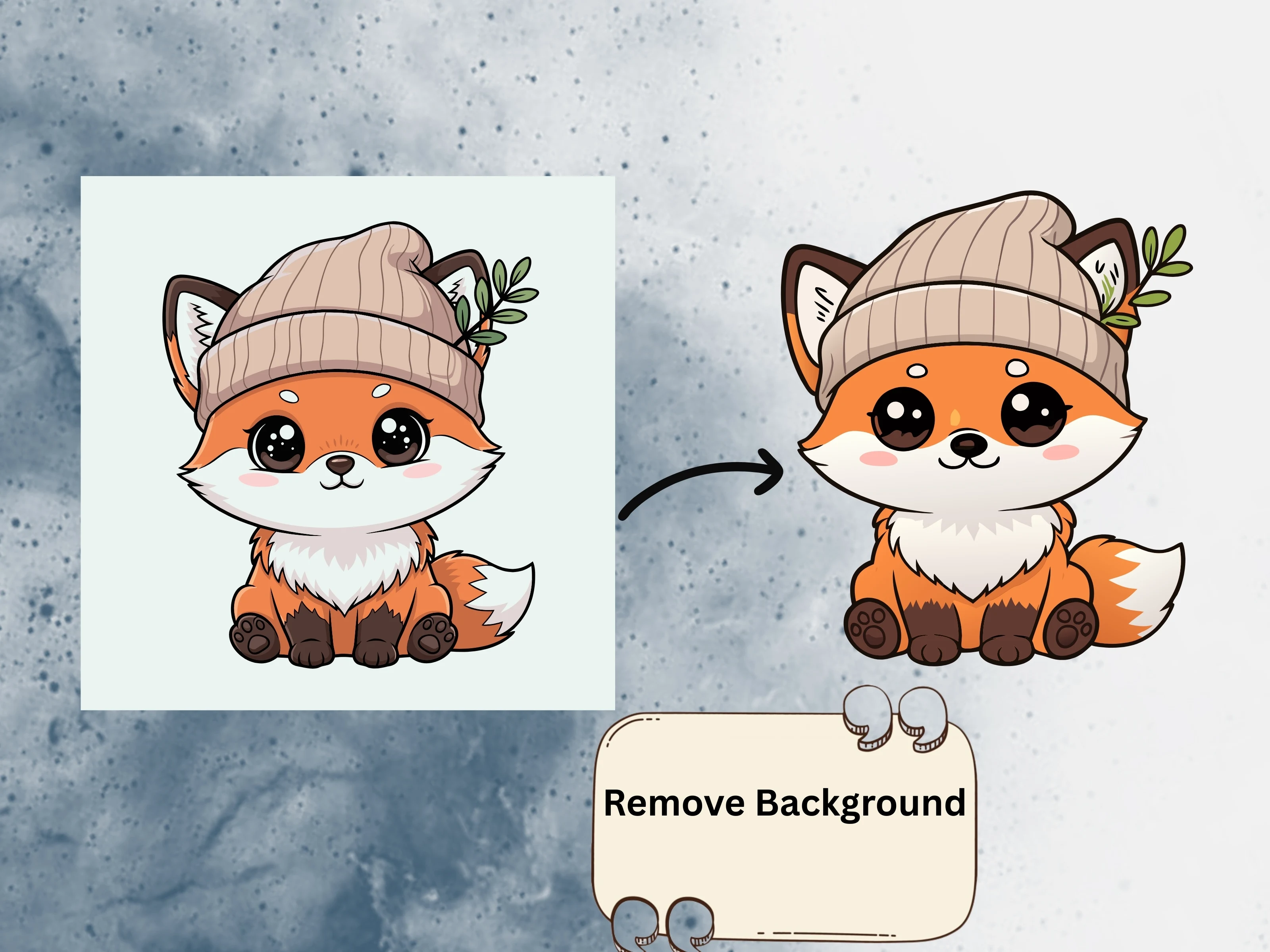
AI Prompt-Based SVG Editor
Create and edit scalable vector graphics with simple text prompts. The AI-powered editor transforms your ideas into precise, scalable SVG designs that you can further refine with advanced editing tools—ideal for designers, developers, and creators.

SVG Text Remover
Remove text from SVGs instantly and refine with the built-in SVG Editor or AI Text-to-SVG Editor.
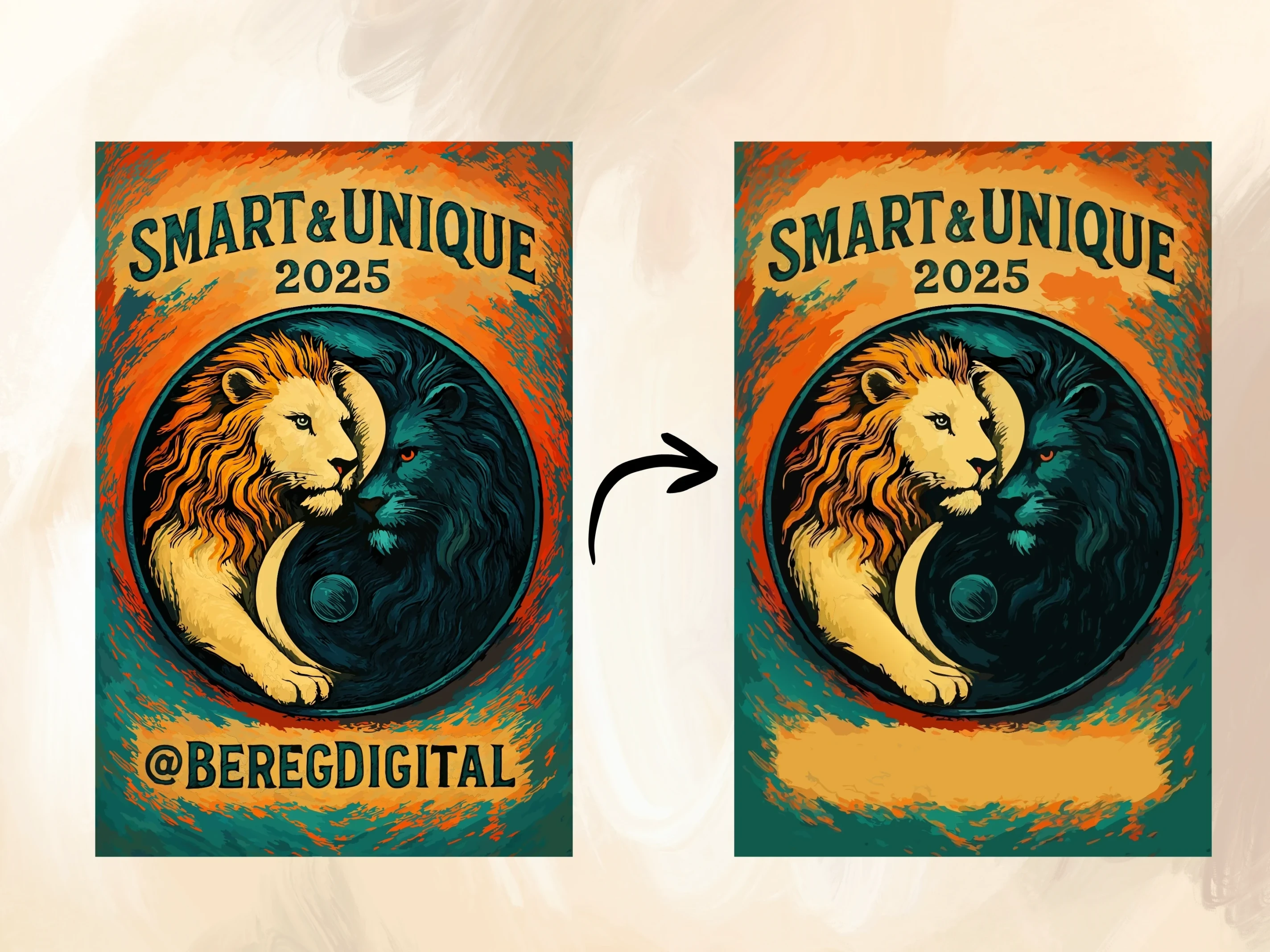
SVG Converter
Convert raster images (JPG, PNG) to scalable SVGs online. Easily convert PNG to SVG while preserving colors, transparency, and detail—ideal for logos, icons, and web graphics.
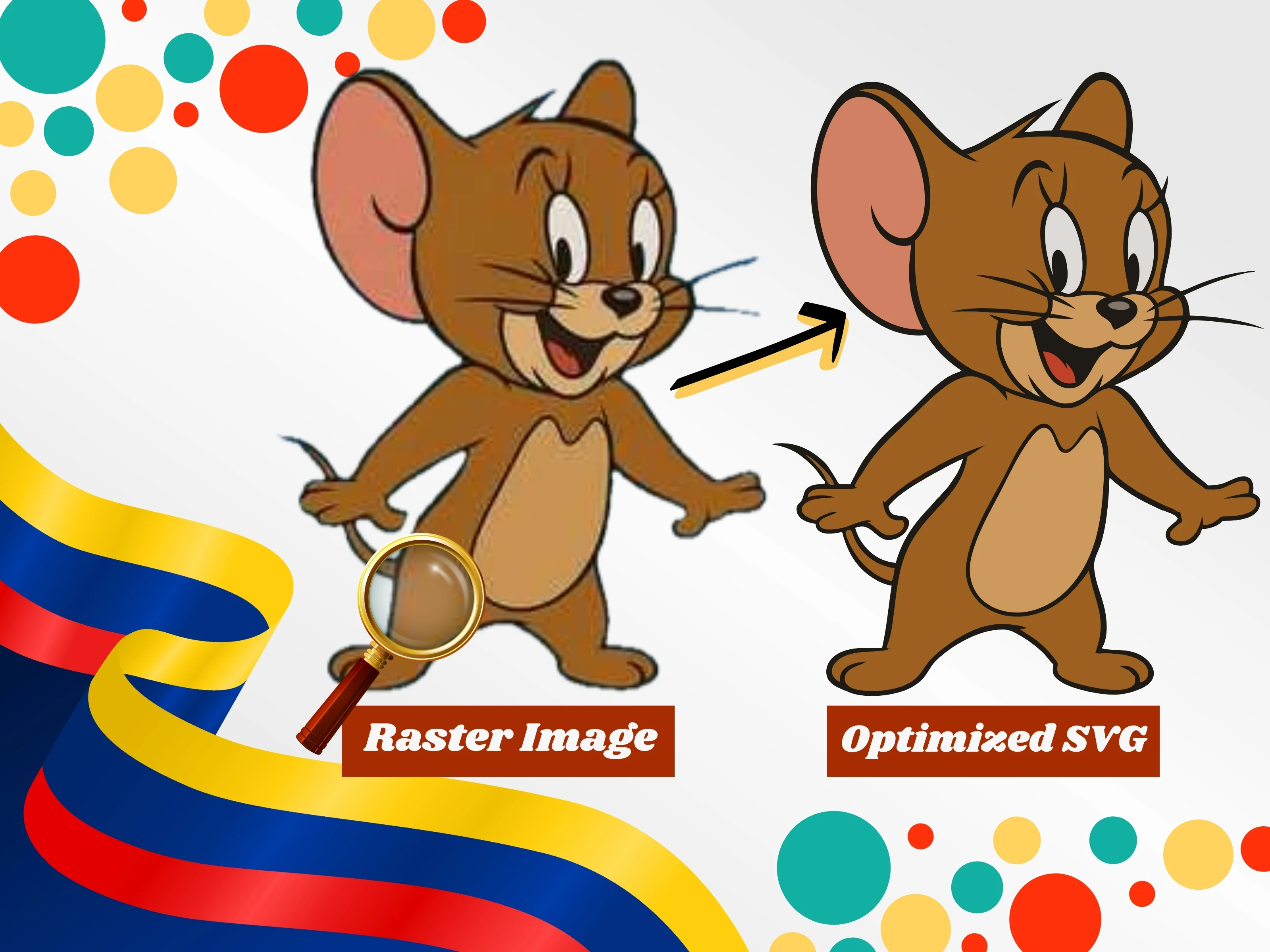
Photo to SVG
Convert any photo, picture, or screenshot into scalable vector art online. Create high-quality illustrations, t-shirt designs, posters, logos, and merchandise-ready graphics for digital or print use.
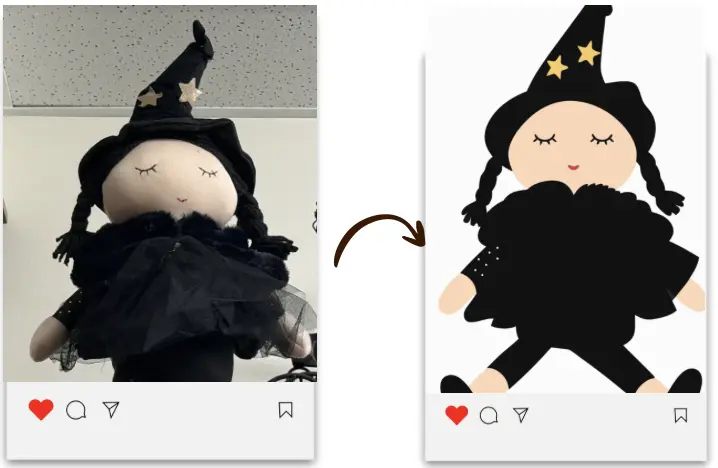
For Professionals
Advanced tools and integrations for developers, designers, and teams
Advanced SVG Editor
A powerful and intuitive online SVG editor with free drawing, brush tools, path manipulation, group & ungroup, dropshadow, and advanced color controls. Design, modify, and optimize vector graphics with precision for web, UI, and creative projects.
Open EditorMultiple SVG Generation & Editing
SVGMaker's AI-powered SVG Generator and Editor lets you generate and edit up to 4 variations of SVG designs at once, powered by leading external models like Nano Banana Pro, Seedream, GPT-Image-1, Flux, Qwen Edit Plus, and more.
Design Ready Presets
Apply styles to SVGs instantly with our SVG Style Generator. Choose from presets like Flat, Minimalist, Outline, Isometric, Linocut, Line Art, Engraving, Silhouette, Cartoon/Playful, and Gibli to create modern, creative vector graphics.
Developer Integrations
Integrate SVGMaker into your workflow with our comprehensive REST API or use our MCP server with Claude Code, Cursor, and VS Code. Generate, edit, and convert SVGs programmatically or directly from your code editor—perfect for developers building automation tools and custom applications.
Supported File Exports
Download your work in vector formats (SVG, PDF, EPS, AI, DXF) for infinite scaling or raster formats (PNG, JPG, WebP) for the web or JSX component (React, React-Native) for development or basic web codes(HTML, CSS, Data URI). Our default is SVG, the web-standard for quality and flexibility.
What Can You Do With SVGMaker?
Discover stunning SVGs: logos, icons, responsive web/UI graphics, print-on-demand art, vinyl decals, merch, DIY crafts, laser cut files & more!


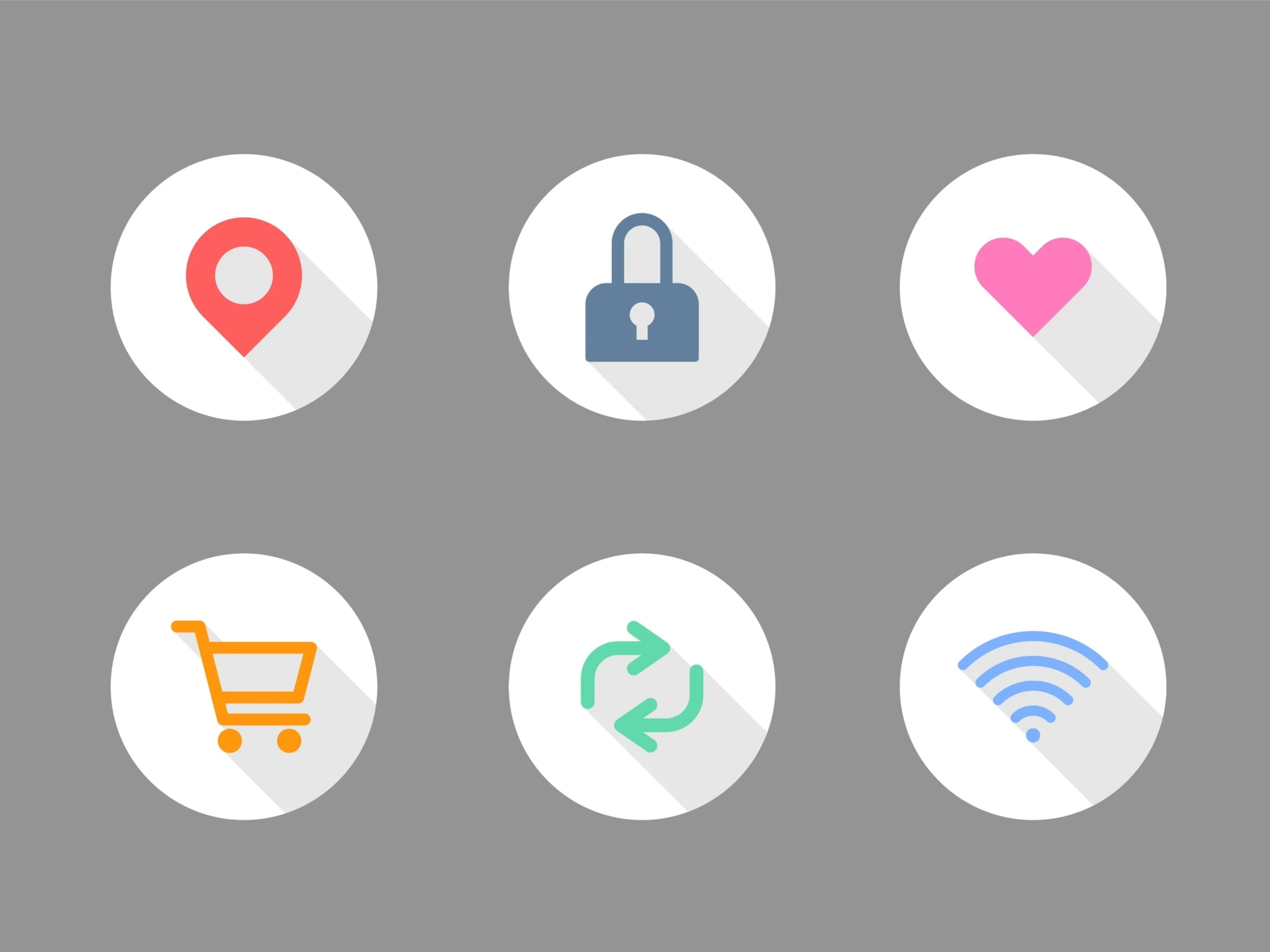


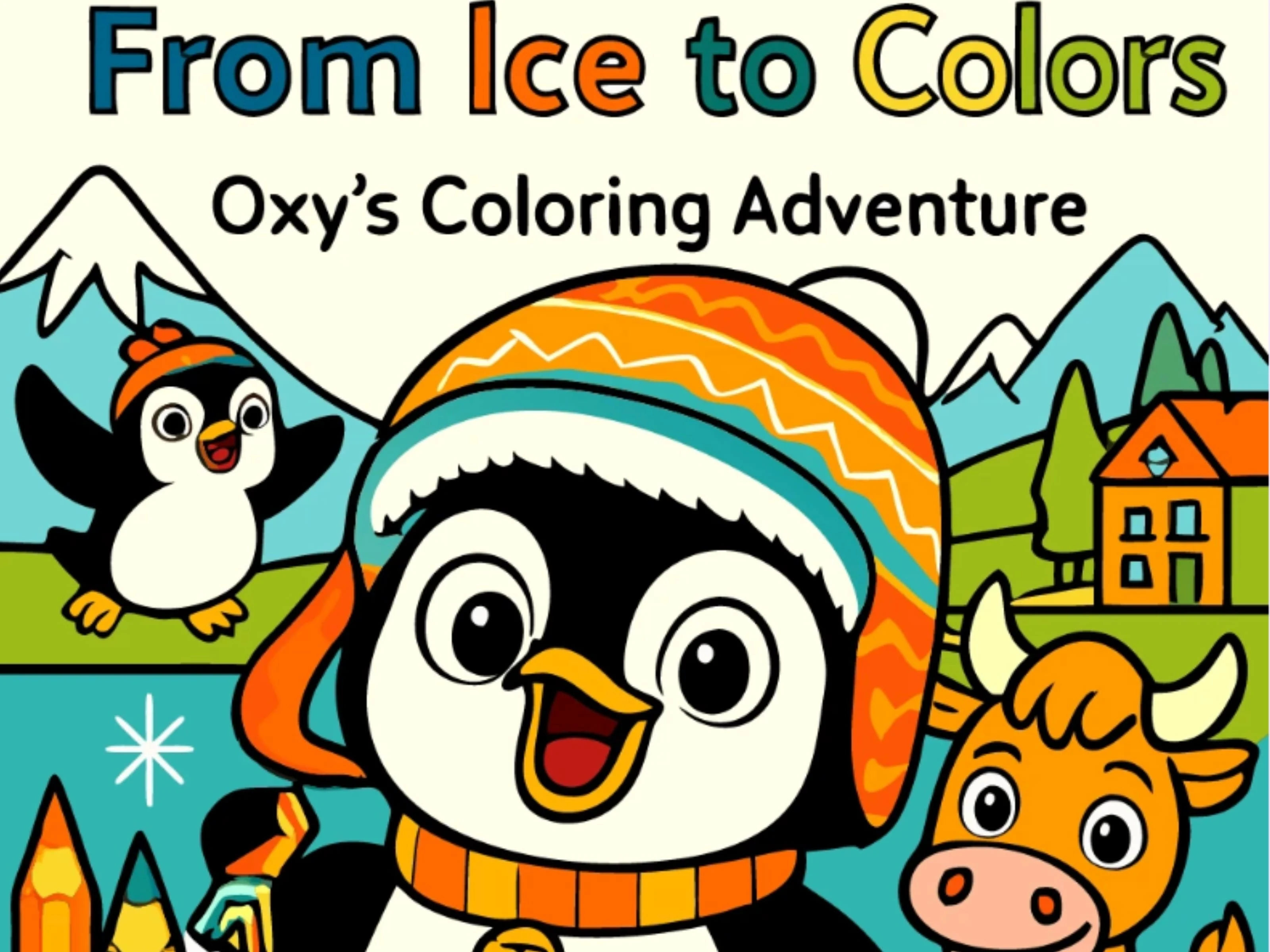





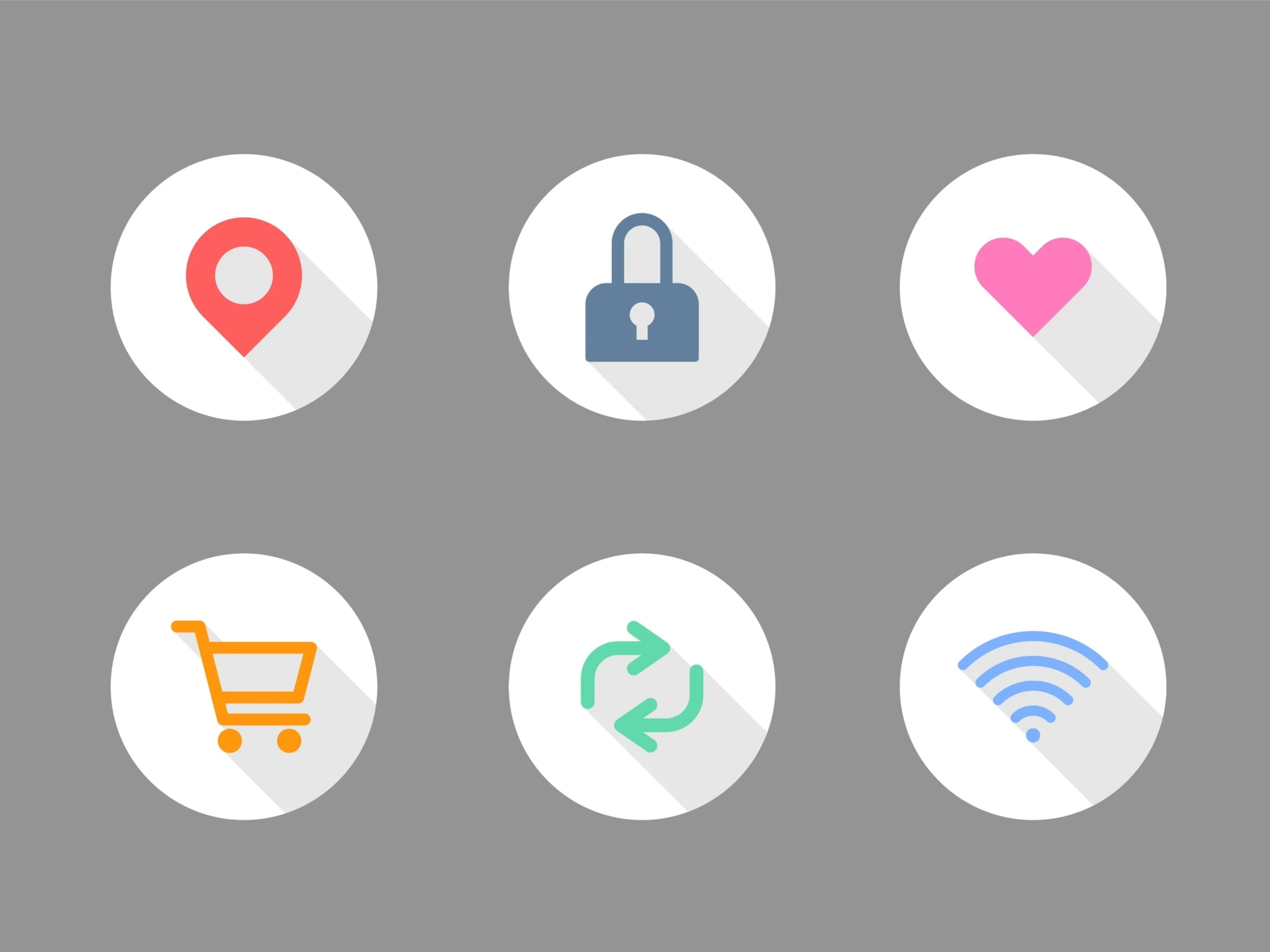


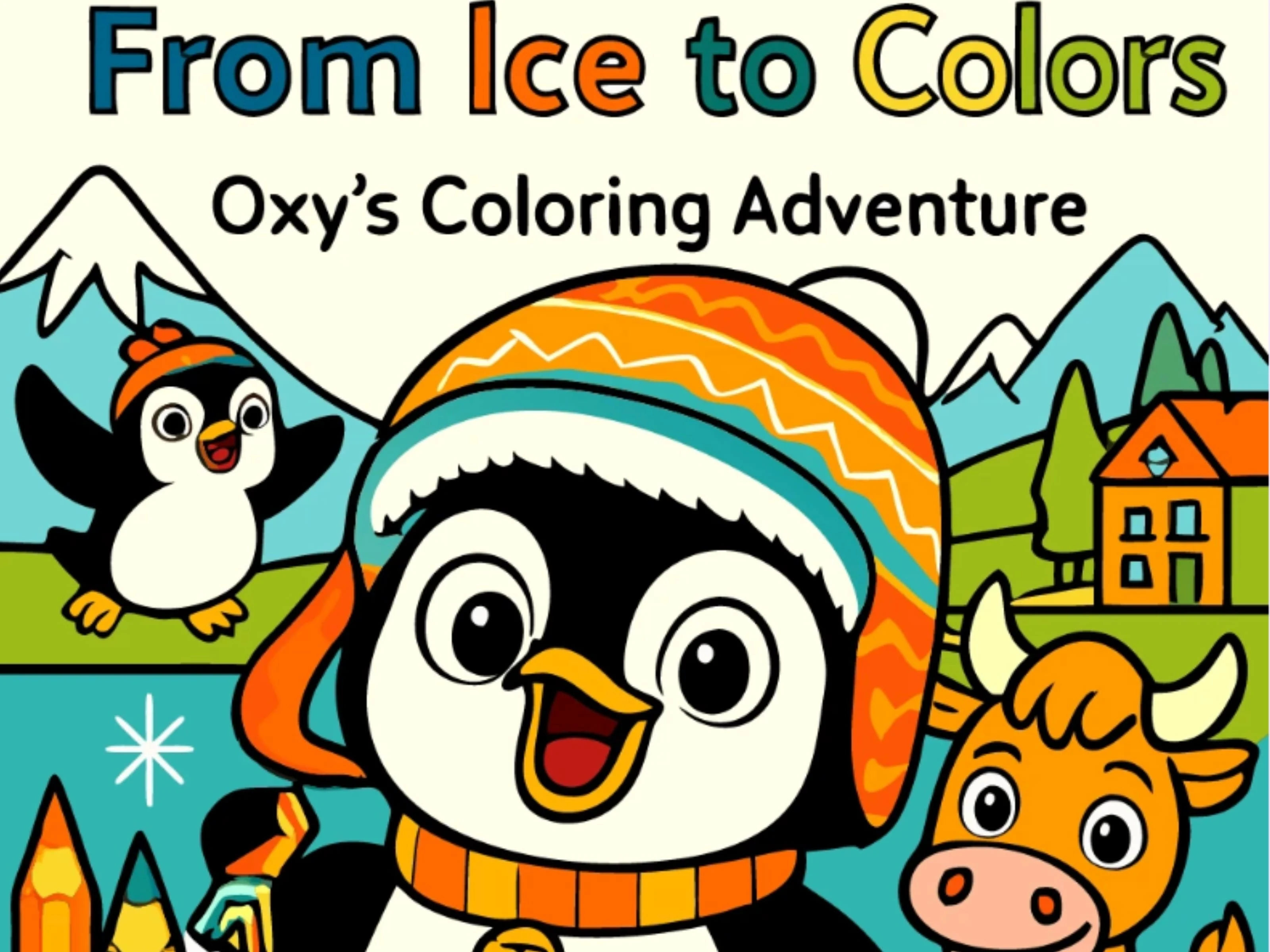





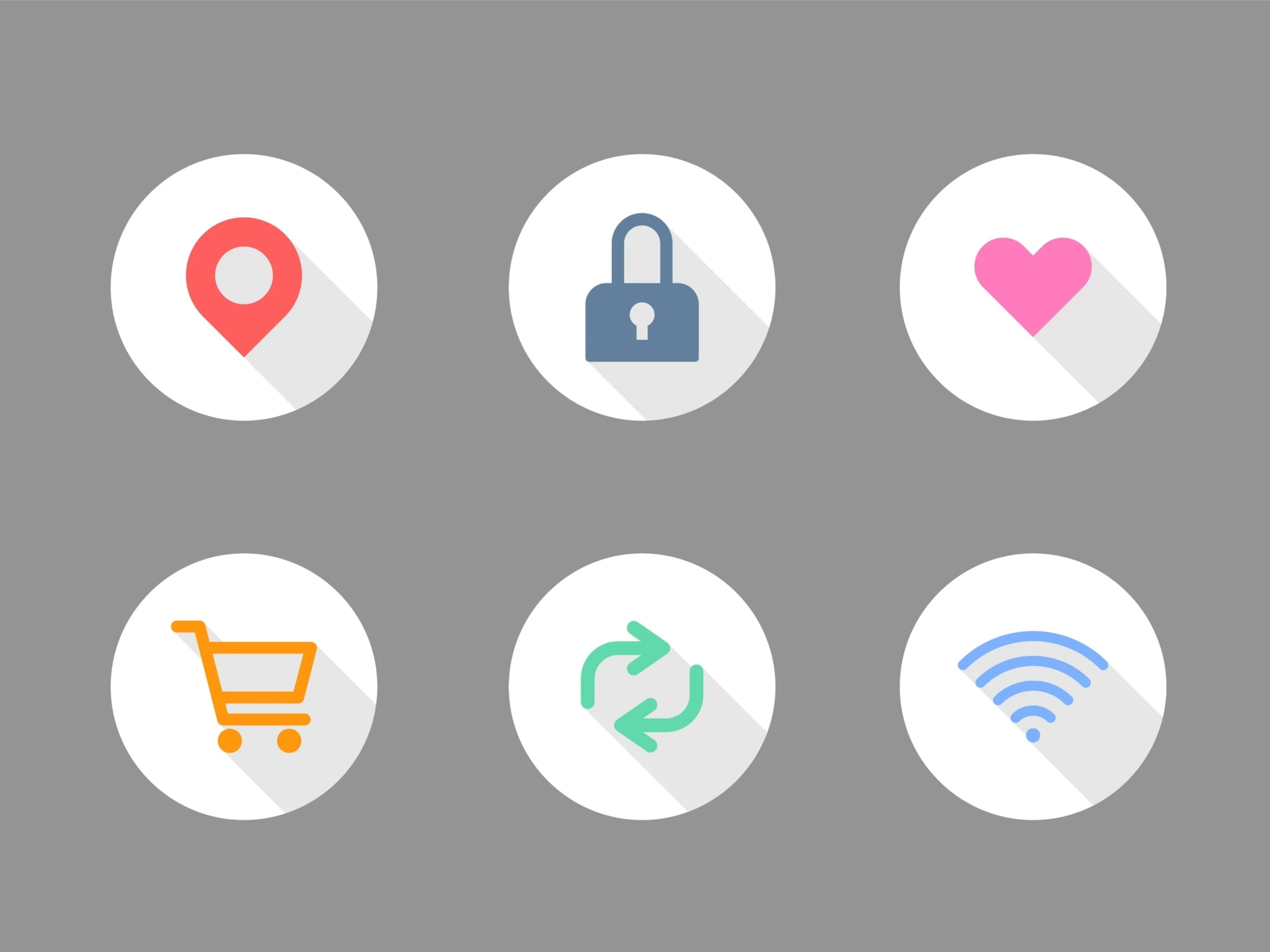


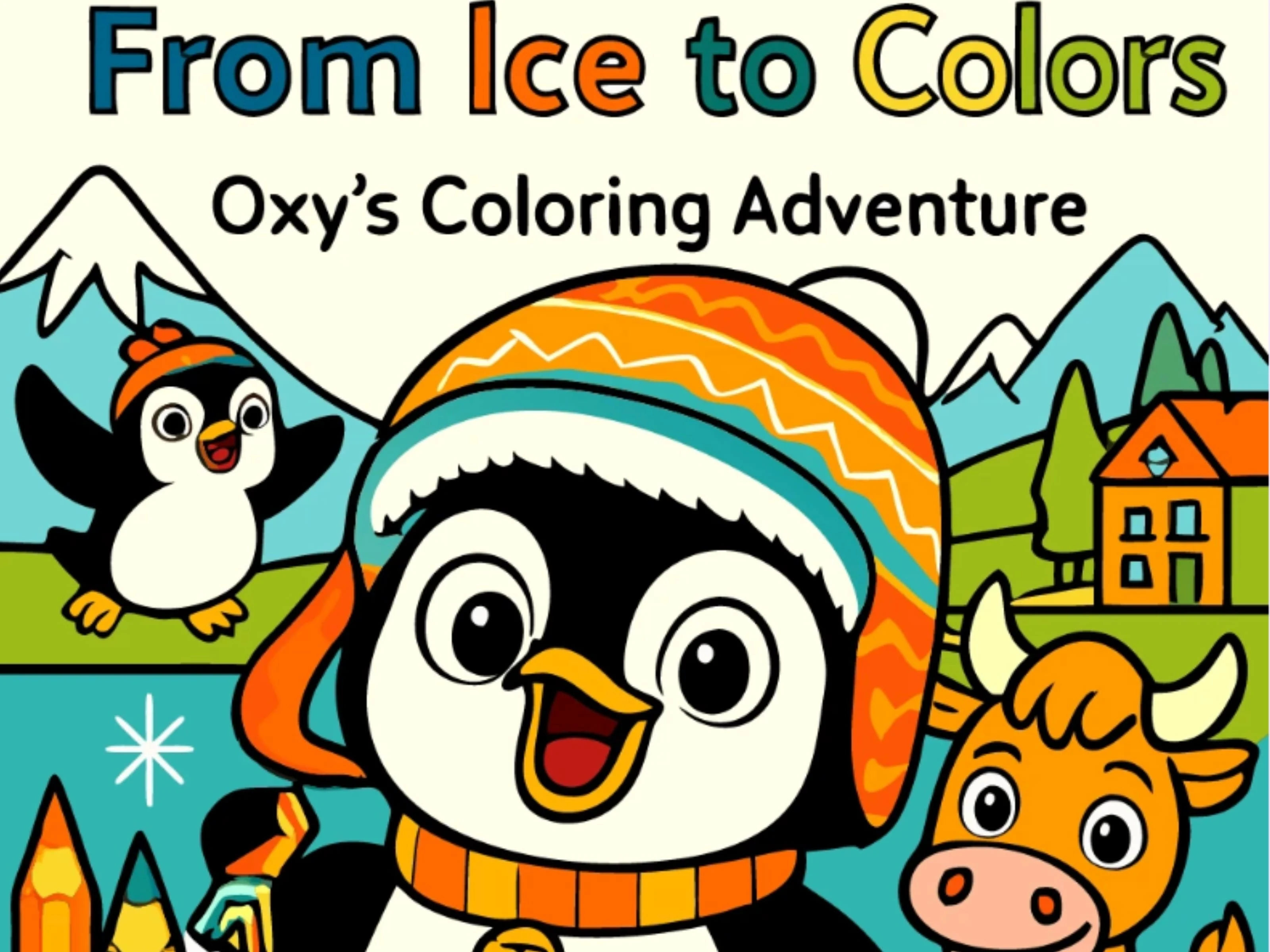








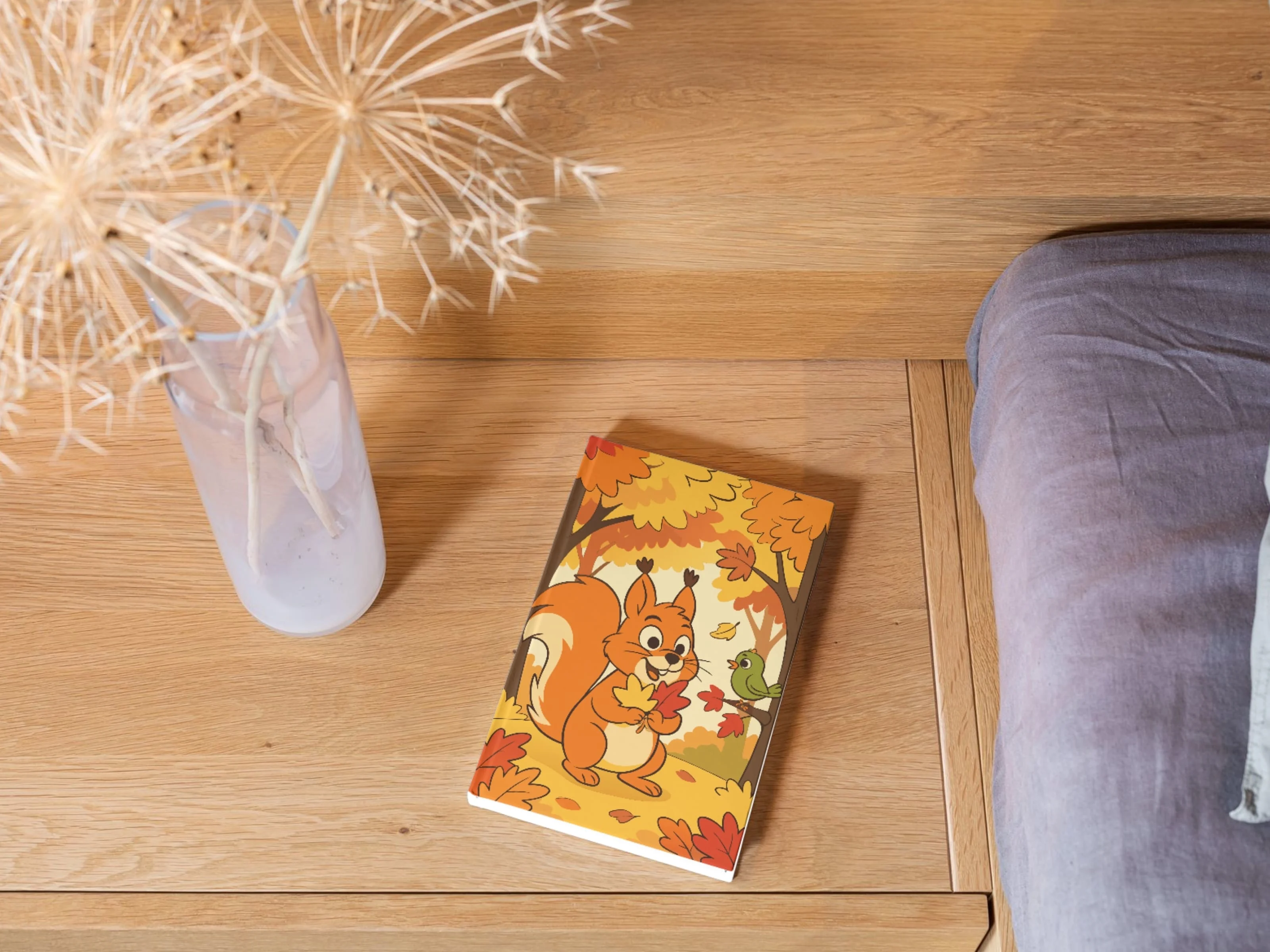








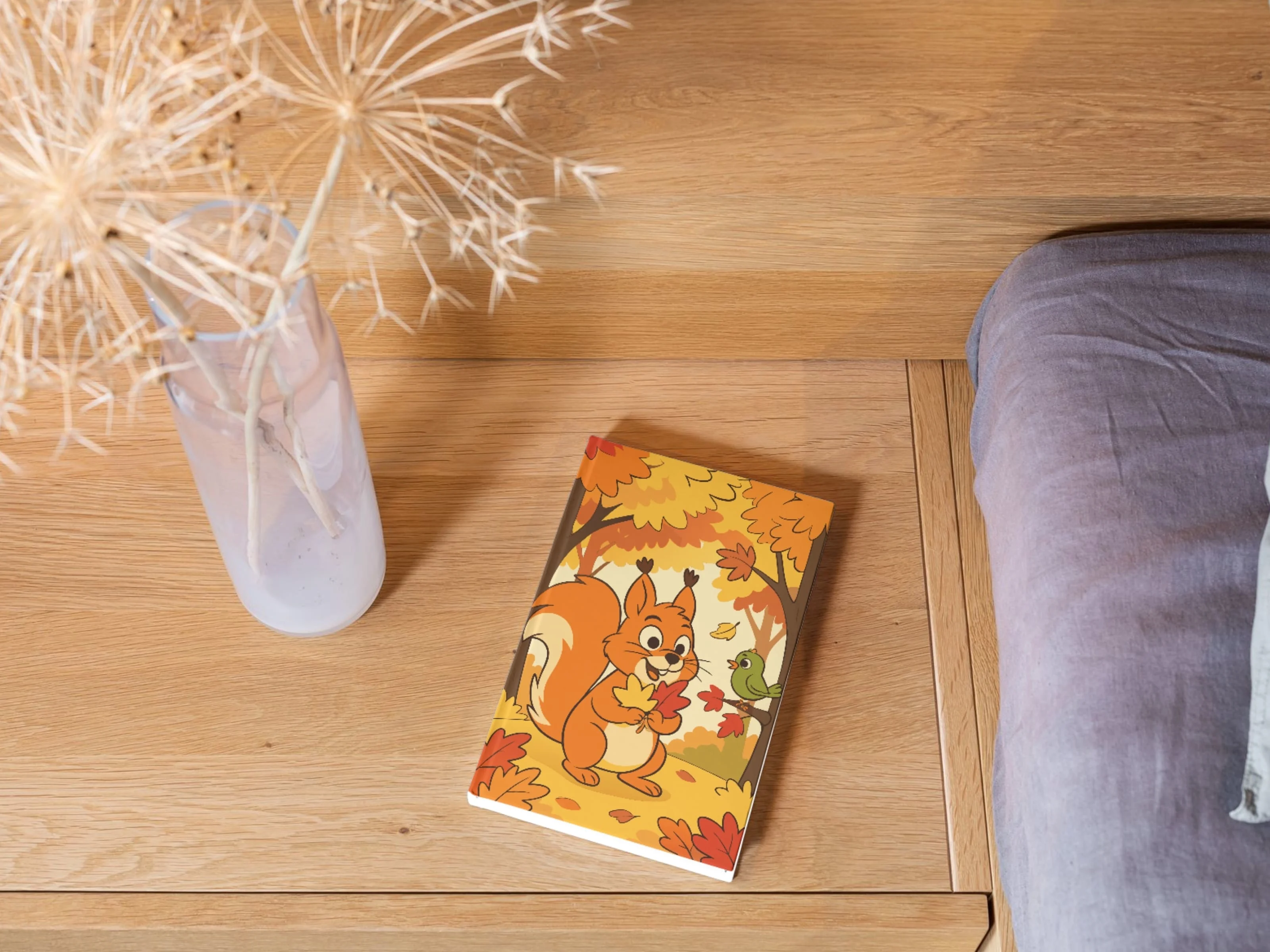








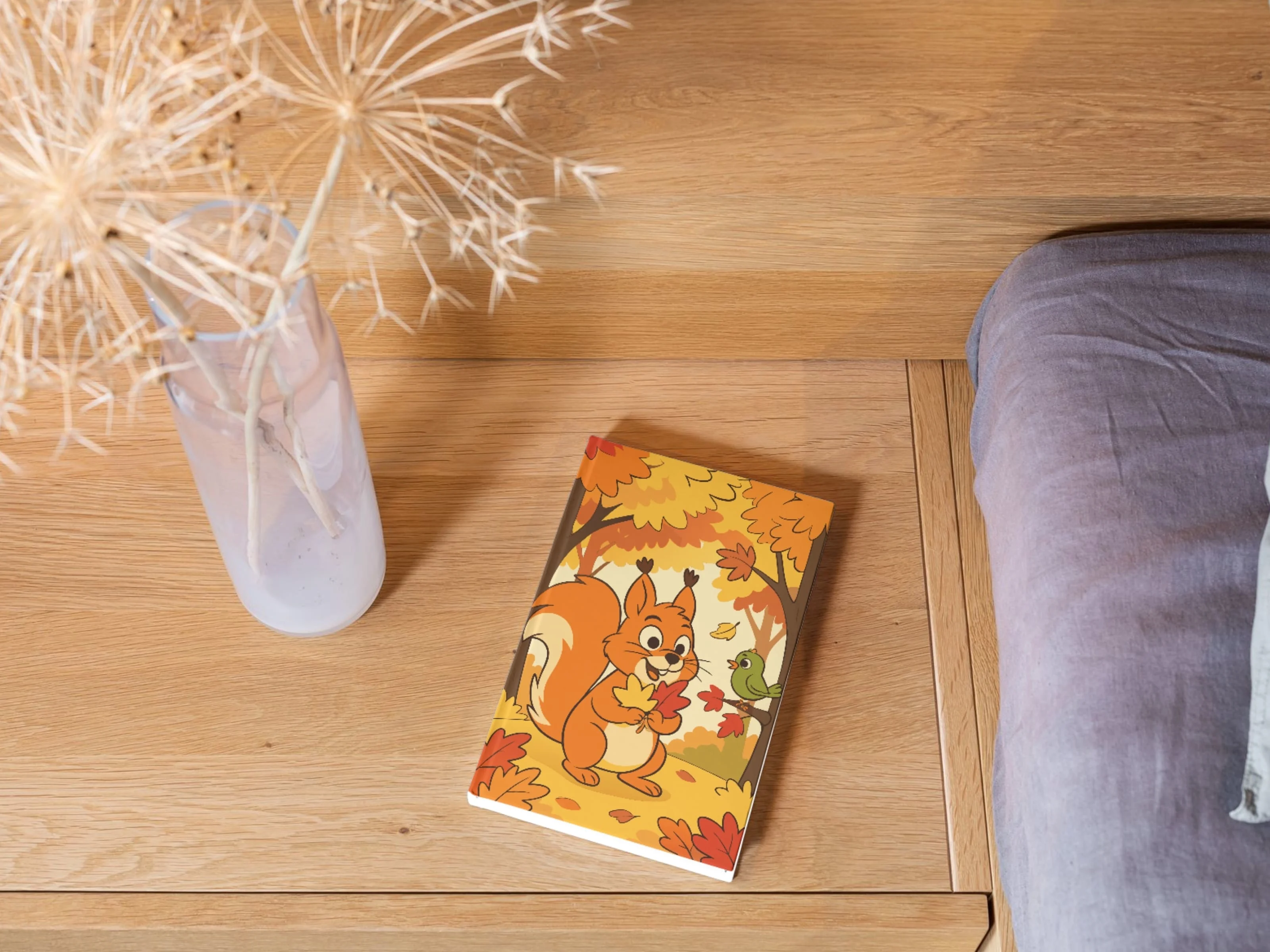



Loading pricing...
What Our Customers Say
No more pixelated designs, limited customization, or costly redraws. Hear how creators, sellers, and designers use SVGMaker to unlock scalable, editable designs with ease.
Alex Johnson
Web Designer
"I used to struggle with pixelated icons and inconsistent assets. With SVGMaker, I get clean, scalable graphics that adapt perfectly to any website or app design. The results are always sharp, consistent, and professional. It has raised the quality of my work and saved me countless hours."
Priya Desai
Creative Director
"SVGMaker is game-changing for our agency. We use assets for everything from infographics to marketing campaigns. The scalability means we can adapt designs into multiple formats without pixelation. This flexibility saves enormous time and ensures every piece looks sharp across all platforms."
Sarah Mitchell
Digital Designer
"The SVGMaker editor is an absolute eye-opener. I can tweak colors, adjust layers, and customize designs directly in my browser instead of heavy software. It's simple for beginners but packed with precision tools for pro-level control. Like having a professional design suite at your fingertips."
Sophia Kim
Small Business Owner
"Running a souvenir shop means I need fresh, production-ready designs constantly. SVGMaker changed everything. I now have ready-to-print vectors that are scalable, customizable, and instantly usable across T-shirts, mugs, postcards, and signage. It's like having a professional design team on demand."
Michael Lopez
Cricut Crafter
"As a Cricut user, I dealt with files that don't cut cleanly or fall apart when resized. With SVGMaker, every file is structured properly and fully customizable. I can resize without losing detail and send designs straight to my cutter with confidence. Results are consistently sharp and professional."
Emily Carter
POD Seller
"SVGMaker.io transformed how I manage my Etsy store. Scaling designs used to mean pixelation issues and costly redraws. Now every SVG is scalable, editable, and production-ready. What once took hours is now minutes. I can expand my catalog quickly and reduce overhead costs significantly."
Frequently Asked Questions
Got a question? We've got answers. If you have any other questions, feel free to contact us at info@svgmaker.io