The Evolution of Vector Graphics Creation
SVG generators are kind of like magic wands for designers and developers. Pop in an an idea, and boom—you get a clean, scalable vector graphic in seconds. No need to wrestle with the pen tool or trace every curve by hand. Thanks to AI, these tools have gotten really smart. They can spot shapes, preserve colors, and even handle gradients way better than older methods. So whether you're just starting out with design, a pro looking to speed things up, or a developer who wants sharp visuals without digging into Illustrator, SVG generators have your back. They're fast, fun to use, and super handy when you need graphics that look crisp on any screen. Honestly, once you try one, it's hard to go back.
What You'll Learn:
SVG Generators: What They Are and Why They Matter
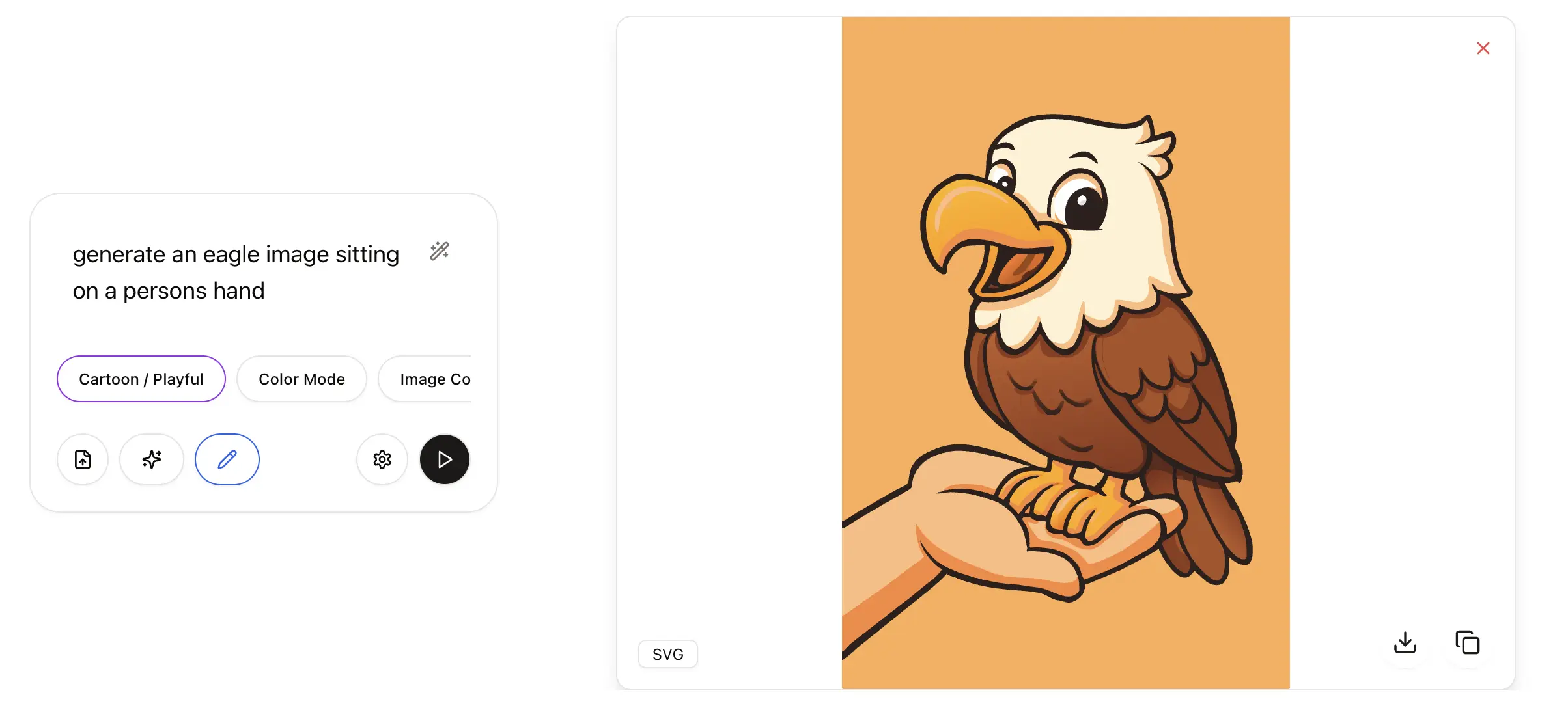
So what exactly is an SVG generator? Think of it as your personal digital artist that transforms ideas into clean vector graphics. Instead of spending hours meticulously drawing every line and curve, you simply provide an input—whether that's a text description, a sketch, or an existing image—and the generator does the heavy lifting for you.
Let's back up a bit. When we talk about SVG images, we're talking about something fundamentally different from the photos on your phone. Those holiday snapshots are raster images (like JPEGs or PNGs), made up of tiny colored squares called pixels. Zoom in too much, and they get blurry or blocky—we've all been there, trying to crop a tiny section of a photo only to end up with a pixelated mess.
SVGs, on the other hand, are built with math—actual geometric formulas that define shapes, lines, and curves. It's like the difference between having directions to draw a perfect circle versus having a picture of a circle. When you want a bigger circle, you don't need a new picture; you just follow the same directions but make it larger. That's why SVGs stay crystal clear at any size—from a tiny favicon to a massive billboard.
Did You Know?
SVG stands for Scalable Vector Graphics. Behind the scenes, it's actually XML code that your browser renders visually—making it both an image and a piece of code simultaneously!
This resolution independence is a game-changer in today's multi-device world. The same SVG logo looks perfect on everything from a smartwatch to a 4K monitor—no need to create multiple versions for different sizes. Plus, since SVGs are essentially text instructions rather than pixel data, they're usually much smaller file sizes than equivalent PNGs or JPEGs, helping your websites load faster.
Another cool thing about SVGs? They're dynamic and editable. Want to change the color of all the buttons on your website? With SVGs, that's a simple CSS tweak—no need to re-export dozens of images. This flexibility makes SVGs the go-to choice for icons, logos, illustrations, and data visualizations across the web.
So why do SVG generators matter so much? Because traditionally, creating professional SVGs required specialized skills and expensive software like Adobe Illustrator. Most people don't have years to master the pen tool or hundreds of dollars for design software—they just need a good-looking icon or illustration now. SVG generators bridge that gap, democratizing vector graphics creation for everyone.
For Beginners
Create professional-quality graphics without design experience or expensive software subscriptions.
For Designers
Speed up your workflow, quickly prototype ideas, and explore design variations without starting from scratch.
For Developers
Integrate beautiful visuals into your projects without outsourcing design work or compromising on quality and performance.
Here's how it works in practice: Imagine you need a logo of a friendly dog for a pet-sitting website. With an SVG generator, you could simply type "friendly golden retriever logo, minimalist style" and receive a clean vector graphic in seconds. Or upload a rough sketch and have it transformed into a polished illustration. This kind of accessibility is revolutionary for indie developers, startups, content creators, and small businesses who need professional-looking graphics without the professional price tag.
At the cutting edge of this revolution is SVGMaker, which is making vector graphics creation not just accessible but actually enjoyable for everyone—whether you're a design novice or a seasoned professional looking to streamline your workflow.
Core Principles of SVG and Vector Graphics

Ever wondered why some graphics look crystal clear on any screen while others get fuzzy when you zoom in? Let's dive into the fascinating world of SVGs and vector graphics to find out!
The Magic of Vector Graphics
Think of vector graphics as the mathematician's approach to art. Instead of capturing an image pixel by pixel (like a photo), vectors use math formulas to define shapes. It's like having a recipe for an image rather than a snapshot! This mathematical foundation is what gives SVGs their superpowers.
Vector graphics stay perfectly crisp whether viewed on a tiny smartwatch or a massive billboard. One SVG file works everywhere—no need for multiple versions for different screen sizes!
The Building Blocks: Paths and Shapes
SVGs are built with simple HTML-like elements—<circle> for perfect circles, <rect> for rectangles, and the versatile <path> for custom shapes. These elements work together like LEGO pieces to create everything from simple icons to complex illustrations.
The real workhorse is the <path> element, which uses a series of commands that essentially tell the browser: "Move here, draw a line to there, curve around this way." When an SVG generator creates images from your text prompt or uploaded photo, it's writing these path instructions to recreate your vision in vector form.
Style it Your Way
The beauty of SVGs isn't just in their scalability—it's also in their flexibility. You can change colors, add gradients, or adjust line thickness without touching the original design. Since SVGs are code-based, you can easily customize them with CSS or directly edit their attributes. Generated an SVG but want to tweak its colors? No problem!
Finding the Sweet Spot: Simplicity vs. Detail
Not every image makes a great SVG. Trying to convert a detailed photograph into vector format might result in thousands of tiny shapes, creating a file that's actually larger and slower than the original photo! That's why AI SVG generators often lean toward clean, minimal styles with fewer details and flat colors—they're playing to SVG's strengths.
Understanding these principles will help you get the most out of any SVG generator. Whether you're creating icons, illustrations, or logos, knowing when and how to use vector graphics can take your designs to the next level.
Types of SVG Generators: How Are SVGs Created?
So you're ready to create some SVGs—but which tool should you use? Let's explore the SVG generator landscape and find what fits your needs. There's a whole world of options out there, from quick web tools to professional desktop software!
Web-Based
Quick, accessible tools that run in your browser
Desktop Software
Powerful applications with advanced editing capabilities
Developer Tools
Code-based solutions for integration and customization
Browser-Based Magic: Web SVG Generators
Picture this: You need a quick SVG icon for a project, but don't want to install anything or learn complex software. That's where web-based SVG generators shine! These tools live right in your browser—just visit the website and start creating.
Some let you design patterns with simple sliders and controls, others transform your text prompts into art through AI, and many can convert your existing images into clean vector graphics. The best part? You can generate, tweak, and download your SVG in minutes, often for free.
Perfect for you if:
- You need something quick and don't want to install software
- You're working across multiple devices or on the go
- You want to experiment before committing to paid tools
Just keep in mind: You'll need an internet connection, and some platforms might limit how many SVGs you can create without a subscription.
Power Users Rejoice: Desktop SVG Software
If web tools are like having a handy sketch pad, desktop SVG software is your professional studio. Applications like Adobe Illustrator, Inkscape, or Affinity Designer give you pixel-perfect control over every aspect of your vector graphics.
These aren't just drawing tools—many now include AI-powered features that can trace images, generate patterns, or even create SVGs from text prompts. The difference is in the level of refinement and control you get afterward. Need to adjust the exact curve of a path or precisely align multiple elements? Desktop tools have you covered.
Perfect for you if:
- You need professional-grade control over your SVGs
- You regularly work with vector graphics and need advanced tools
- You want to work offline or need to handle sensitive designs
Just remember: There's a learning curve involved, and some software comes with a subscription cost. But for professionals, the investment is usually worth it.
For the Code-Savvy: Developer SVG Tools
Not all SVG creation happens through visual interfaces. For developers, data scientists, and tinkerers, there's a whole ecosystem of code-based SVG generators. These range from JavaScript libraries that create SVGs programmatically to Python packages that can transform data into vector visualizations.
Want to generate hundreds of custom icons based on user data? Or maybe create interactive, data-driven SVG animations? This is where developer tools shine. They're typically open-source, highly customizable, and can be integrated directly into your applications or websites.
Perfect for you if:
- You need to generate SVGs programmatically at scale
- You want to incorporate SVG generation directly into your applications
- You enjoy experimenting with cutting-edge techniques
The tradeoff: You'll need some technical know-how, and these tools often prioritize functionality over user-friendliness.
Finding Your Perfect Tool
The best SVG generator is the one that fits your style and workflow. Some folks love sketching ideas with AI tools, others swear by desktop software for precision tweaking—and many end up using a mix of both. It's all about what gets you from idea to SVG the fastest (and cleanest).
At the end of the day, it's all about creating clean, scalable, beautiful vector graphics that look great everywhere. With modern tools (and a little help from svgmaker), that's never been easier.
The Evolution of AI in SVG Generation
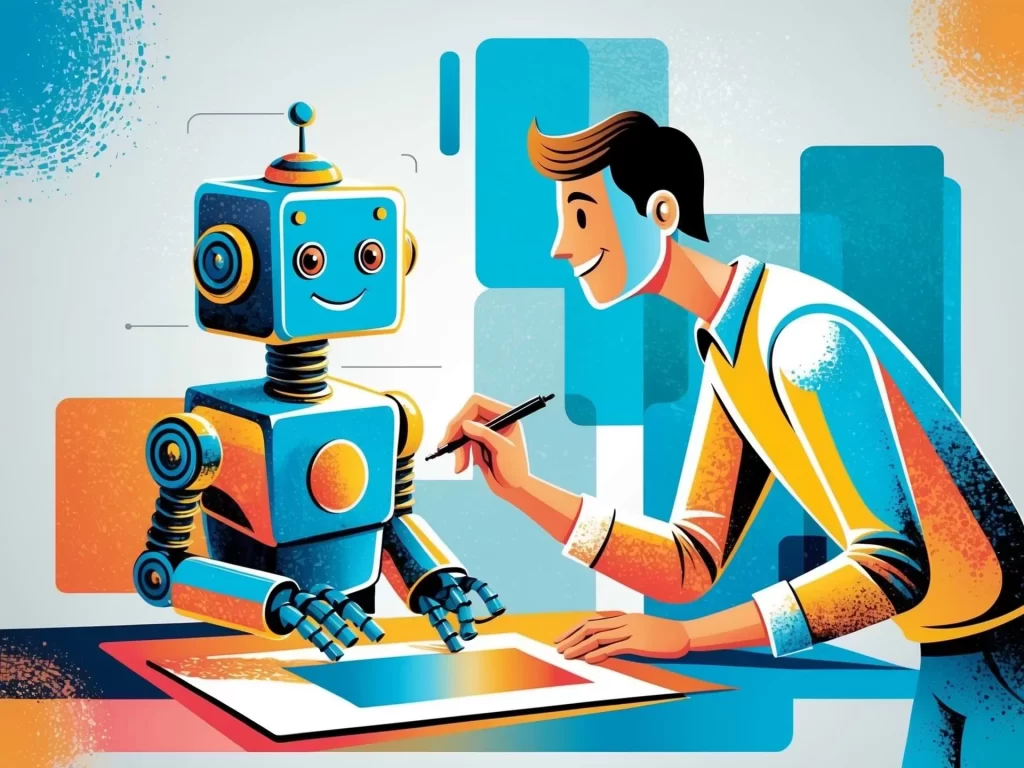
Remember when creating vector graphics meant hours hunched over a pen tool? Those days are rapidly fading into history! AI has completely transformed the digital art landscape, and SVG generation is at the forefront of this revolution. Let's peek behind the curtain and see how the magic actually works.
The AI Challenge
Creating SVGs with AI is actually harder than generating regular images. Why? Because the AI needs to do two things simultaneously: imagine what your description should look like and translate that vision into precise vector paths and shapes—not just colored pixels.
Diffusion Magic
Picture this: the AI starts with random static (like TV snow), then gradually refines it into your requested image. That's a diffusion model at work! These clever systems learn to transform noise into coherent pictures by following your text directions.
For SVGs, most tools first create a regular image this way, then convert it to vectors afterward. It's like sketching before tracing with a pen—and it works surprisingly well for creating diverse, high-quality graphics.
Transformer Power
The newest kids on the block are Diffusion Transformers—AI architectures that excel at understanding sequences and relationships. Think of them as the difference between someone who can follow a recipe and a chef who understands cooking principles.
These models are especially promising for SVGs because vector graphics are essentially sequences of drawing commands. While they're more computationally hungry, they're getting better at creating vectors directly—no middle step needed!
The Language-Vision Team-Up
Have you ever tried describing exactly what you want in an image? It's tricky! That's where large language models (LLMs) are changing the game. Modern SVG generators are increasingly using language models as interpreters between your words and the image generator.
When you type something like "a happy dog logo," an LLM might expand this to include specific style details: "a minimalist line drawing of a smiling dog with rounded edges in a logo format with flat colors." This enhanced prompt helps the image model create exactly what you need—a vector-friendly design rather than a photorealistic puppy portrait.
Prompt Engineering: Your Secret Weapon
Want better SVGs? The words you choose make a huge difference! Try adding descriptors like "flat design," "line art," "minimalist icon," or "2D vector style" to your prompts. These simple additions tell the AI to create simpler shapes and cleaner lines—perfect for SVG conversion.
Try these prompt enhancers:
The Future: Direct-to-Vector AI
The most exciting frontier? AI systems that skip the middleman and generate SVG code directly. Instead of creating a raster image first, these specialized models output vector paths, shapes, and colors as actual SVG code.
Some approaches are training AI's to "write" SVG markup like a developer would, with each line of code forming part of the final image. Others are treating SVGs as structured data objects that can be built piece by piece. While these techniques are still emerging from research labs, they promise revolutionary improvements in speed, quality, and editability.
The Road Ahead
The AI-powered SVG revolution is just warming up. Soon, we'll be able to describe complex animations, interactive elements, and precision designs—all generated as clean vector code ready for use anywhere.
tools, like SVGMaker, are starting to integrate AI in ways that make creating vector graphics faster and more accessible. What once felt like science fiction is now becoming reality, and as AI models continue to evolve, the difference between human-crafted and AI-generated SVGs is gradually fading.
How SVGMaker Simplifies Vector Design!
SVGMaker brings together powerful AI and an intuitive interface to make working with SVGs simpler and more accessible. Whether you’re a designer, developer, or just getting started, it’s built to help you create, convert, and edit vector graphics with ease and efficiency.
- Purpose-Built AI Model: Our AI isn't just any model—it's specially trained for vector-based outputs. That means better results: sharper visuals, cleaner code, and more accurate designs based on your prompts.
- Natural Prompt Interpretation: Type what you're thinking and let SVGMaker do the rest. From generating fresh SVGs to tweaking existing ones, the AI understands your language and delivers exactly what you need—no design or coding experience required.
- Smarter SVG Conversion: Instead of basic image tracing, our system intelligently converts visuals into real SVG code, producing scalable, clean, and fully editable graphics.
- Control the Style & Details: Whether you want a sleek icon or a detailed graphic, SVGMaker gives you the tools to define your style. Choose the level of complexity and let the AI match your vision.
- Everything in One Place: Create new SVGs, transform images, and edit designs—all within the same platform. No need to switch tools or platforms anymore.
- Made for Designers & Developers: Designers get instant creative support, while developers can generate tailored assets for their apps or websites. With API access, SVGMaker fits right into your workflow.
- Always Getting Better: We're constantly improving—adding new features, enhancing the AI, and listening to feedback to keep delivering the best SVG creation experience possible.
With SVGMaker, you get the perfect blend of smart technology and user-focused design. It's the easiest way to create professional, high-quality SVGs—quickly and effortlessly.
Conclusion

SVG generators have come a long way. What started as simple tools for creating basic shapes has evolved into a powerful ecosystem of AI-assisted platforms that make it easier than ever to create beautiful vector graphics—no matter your skill level.
Today, designers, developers, and even casual creatives have access to tools that streamline the design process. You can start with an idea, describe it in a few words, and get a polished SVG graphic in seconds. Traditional tools like SVGMaker are redefining how we work—combining smart automation with creative freedom.
What makes SVGMaker apart is its ability to balance simplicity with powerful features. Whether you’re creating icons, logos, illustrations, or abstract backgrounds, it helps you go from concept to export-ready SVGs in just a few clicks—while still maintaining high quality.
As AI continues to improve, expect tools like SVGMaker to become even more intuitive. The future of SVG generation is about more than automation—it's about unlocking creativity. Instead of spending hours tweaking bezier curves, you'll spend that time exploring new ideas, testing concepts, and bringing your vision to life faster than ever before.
In short, the way we create vector graphics is changing—and it's changing for the better. Whether you're a designer, developer, or just someone who needs a quick graphic, there's never been a better time to explore what tools like SVGMaker can do for you.
